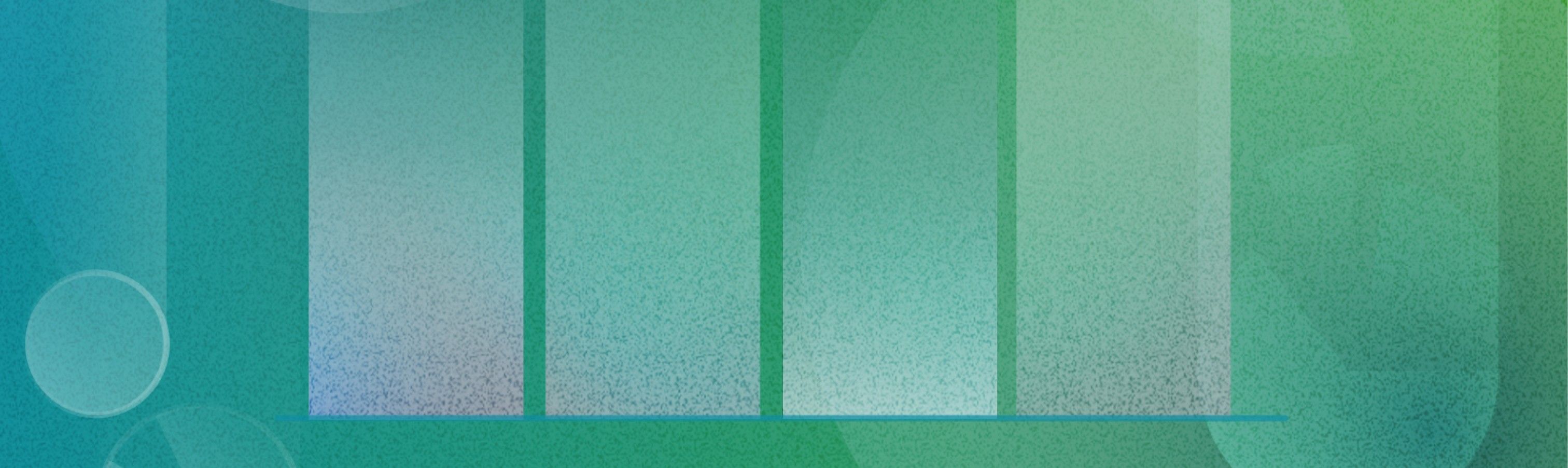QuickBooks Online offers a cloud-based accounting solution for small and growing businesses. It offers invoicing, expense tracking, payroll integration, and reporting capabilities, making QBO a top choice for many companies.
But it only works well if the software is set up correctly from the beginning. This begins with setting up your Chart of Accounts. This is the structured list of all accounts in your general ledger.
Why It Matters
A misconfiguration of your chart of accounts can produce profit (on paper) where there isn’t any. This type of material issue leads to inaccurate financial data ranging from misleading balance sheet ratios to error-riddled reports that are unusable.
Correctly setting up your Chart of Accounts in QBO enables:
- Accuracy & Trust in Financial Data (Internal Use)
- Useful & Productive Financial Analysis
- Comparable Historical Data
- Credibility & Professionalism (External Use)
Account numbering, configuration, and consistency in your financial data allow FP&A practitioners (such as your fractional CFO) to efficiently and accurately reference historical data to create forward-looking models that tie to your accounting data structure. This results in a more robust model, more intuitive and efficient troubleshooting of business performance, and less reliance on assumptions by your finance team.
Set up a free consultation with one of our experts today.
How to Structure Your QBO Chart of Accounts
QuickBooks Online provides multiple dimensions of data organization. They should each be used as designed to facilitate reporting, insight availability, and GL organization. Before you begin, decide on a consistent structure for organizing and naming your accounts.
Here’s what we recommend at kept.pro:
1. Use a Standard Numerical Format
Turn on account numbering. QuickBooks Online defaults to an alphabetical list format which quickly becomes cumbersome. Instead, use a standard numerical grouping for high-level categories.
A numerical structure provides a method for organizing data that’s universally recognizable. Quickbooks Online provides account numbering for your Chart of Accounts, so the first step is to enable this feature. Then, keep your numbering system simple and straightforward. There’s no reason to add complexity.
Follow standard numerical grouping:
1. Assets
2. Liabilities
3. Equity
4. Revenue
5. COGS
6. G&A
7. Other Income
8. Other Expenses
A standard numerical grouping can allow Net Operating Income(NOI) to be interpreted as EBITDA. This keeps the focus on operating performance and easily translates for valuation purposes.
2. Group Similar Accounts
Even a modestly-sized business can have upwards of 100 accounts in the general ledger. For the sake of simplicity, adopt a grouping structure that allows sub-accounts to be collapsed in a summary view.
3. Select Appropriate Account Classifications in QBO
Misclassifying a loan as a credit card means that you might be erroneously representing these debts as current liabilities rather than long-term liabilities. Seemingly small classification errors add up to big problems. For example, classifying COGS as revenue will result in negative revenue on your P&L, confusing any attempt to analyze COGS.
Pro Tip: Look at your financial statements to see if GL account numbers are showing up out of sequence, which would indicate an account classification error in QBO setup.
Once your GL accounts are properly configured, conduct a complete review of your financial statements. Then, periodically review these statements to ensure correct account classifications as bookkeepers can easily create new accounts during otherwise routine workflows. If you want to avoid performing this oversight, utilizing an outsourced fractional accounting team that includes its own training, certification and oversight can be an efficient solution.
Best Practices for Configuring Your QBO Chart of Accounts
QuickBooks Online provides a certain level of customization, making the software useful for a wide range of businesses of different sizes, in different industries. This means, there is usually more than one way to do things. Here is a list of best practices to keep your QBO data clean and accurate:
- DO NOT use a person’s name as a GL account name.
- DO use consistent naming conventions based on the use and purpose of an account.
- DO NOT create a new GL account when services, products, locations, or classes should be used.
- DO make consistent use of the different levels of organization available in QBO.
- DO NOT design your chart of accounts to conform to your tax CPAs reporting requirements without fully understanding the implications.
- DO consult a QBO expert to determine what data should be included in your QBO setup to avoid unnecessary duplication.
- DO NOT make frequent changes to your Chart of Accounts.
- DO decide on organizational hierarchy before configuring your Chart of Accounts and limit access to create new accounts to enforce the determined structure..
Consult a QBO Configuration Expert to Set Up Your Chart of Accounts
QuickBooks Online can be an effective way for small and medium-sized businesses to manage their finances. However, the needs of individual businesses vary, and self-service customizations can quickly go awry.
If you’re struggling to use Quickbooks Online, consult an expert to help configure your accounting software. At kept.pro, we make it easy to get well-organized accounting systems in place. Contact our team today to learn more about QBO configuration support.

Tammy Hanson
https://www.linkedin.com/in/tammydhanson/Tammy Hanson, CPA, CGMA has over 25 years of experience in public accounting and consulting. With specific expertise in accounting operations and managerial accounting across a variety of industries, she is uniquely qualified to advise growing companies looking to scale and professionalize their accounting operations to support growth, capitalization, or sale. Tammy is a Certified Public Accountant, a Chartered Global Management Accountant, and received her BA in accounting and MBA from the University of Arkansas at Little Rock.