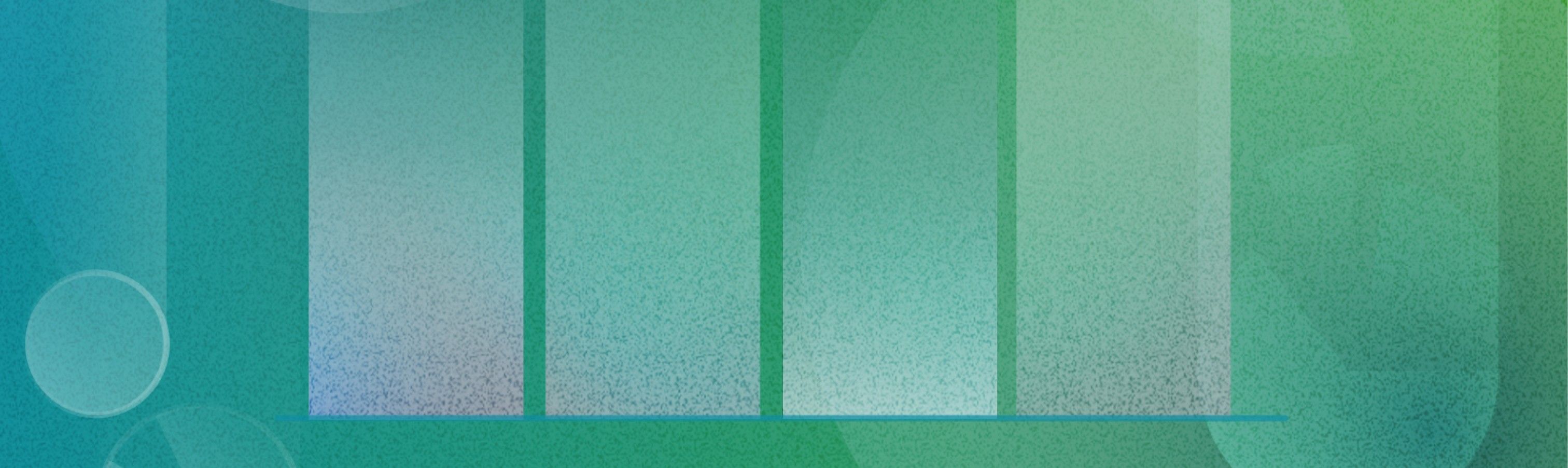Incorrectly configured or broken integrations are a big source of inaccuracy and inefficiency in small business financial statement production. If you’re frustrated with distorted cost of goods, inaccurate balance sheets, or miscalculated tax payments, your tech stack could be to blame.
Your technology solutions should work together seamlessly. Properly configuring and validating your integrations can solve a lot of problems in your business. Let’s take a look at how to validate technology integrations with QuickBooks Online.
1. Finalize Your GL Structure in QuickBooks Online First
Start by building a strong foundation. This begins in QuickBooks Online (QBO). As you configure (or reconfigure) your accounting software, focus on firming up your general ledger structure. This includes cleaning up your chart of accounts and ensuring that all data is consistently segmented and organized.
Problems here will continue to show up downstream, negatively impacting your decision-making capabilities as you run your business day to day.
2. Review Clearing Accounts
A clearing account is a temporary account that holds funds until proper allocation can be determined. Businesses use clearing accounts to provide simplicity and accuracy when dealing with complex bookkeeping transactions that rely, for example, on a third party platform integration.
Clearing accounts may be used for:
- Payroll
- Merchant Services
- Accounts Payable
- Accounts Receivable
- Cash Management
Review the clearing accounts your business is currently using and ensure that each account is only used for its intended purpose and that each account is serving as a temporary holding account and not a long-term reserve.
Simplify your clearing accounts where possible.
3. Map Transactions to GL Accounts
Next, go through your transactions with a fine-toothed comb and map each transaction type to the appropriate general ledger account. For example, ensure that raw materials and finished goods are appropriately mapped to your inventory general ledger account.
4. Review for Non-Accounting Implications
Once everything is set up inside QuickBooks Online, the next step is to look for unintended consequences of third-party integrations.
For example, if you are using an e-commerce platform to sell products in multiple states your technology is likely configured to collect sales tax at different rates for each state. You should check that you are also set up (with the portal maintained by the state taxing authority) to collect and pay sales tax in each state where you are required to collect. If you are not required to collect sales tax in a certain state, make sure that your technology configuration matches that selection.
Set up a free consultation with one of our experts today.
5. Review Revenue Recognition Processes
And speaking of unintended consequences of automation (of which integrations are one type), you will also want to take an end-to-end look at your revenue recognition process through the lens of your technology integration.
For example, if you are using a third-party fulfillment solution, review revenue recognition points. Is the system configured to recognize revenue at the point of sale or at the time of shipment? There may be only a small difference between the two, but when spread across many transactions, or when the spread on a large transaction crosses reporting periods, it can cause significant misstatement of net income.
6. Establish a System for SKU Management
Next, look at your point of sale or ecommerce system configuration. Choose a convention and establish a system for SKU (unit) management. Your accounting system will quickly become cluttered with duplicate, unused, or nonsensical SKUs. For the sake of simplicity and accuracy, choose a system and stick with it.
7. Establish a Service Schema (Service Businesses Only)
The next step is to look at how you deliver services. How you bill for those products and services should follow a logical, organized system that fits with your time accounting system.
For example, if your business has different roles that bill different services at different rates, those three should be linked together in the system with options appropriately nested to reduce time entry errors, reduce time entry inefficiency, facilitate service mapping from your time accounting system to your accounting system, and help with integration troubleshooting.
8. Identify a System of Record
A system of record provides a single source of truth. In accounting, you use and record data in many different systems but only one will serve as the system of record. This ensures data integrity and accuracy.
For some businesses, QuickBooks Online will be an appropriate choice for the system of record. For others, a comprehensive operations management software solution might serve as the official system of record. The point is, you need to make a decision during set up because this will be difficult to change later.
9. Document and Train
Now that you have spent time mapping out your policies, procedures, and technologies, it is time to document how everything works together in your accounting and finance system. Document each solution and each step of the process and use that documentation to train staff, ensuring consistency and reliability from day to day and year to year.
10. Test and Validate
Finally, the last step is to test and validate. Here, you want to make sure that the data flows from one source to another based on predetermined triggers and events. If you’re missing transactions or if they’re inconsistently found on your reports, your technology will be working against you. Testing and validating these integrations can uncover these problems before they show up on your financial statements and in your boardroom.
Properly Configured and Validated Technology Integrations Put Your Technology to Work for You
The world of technology is complex. With all the moving parts, it’s easy to get lost in a maze of tools that should make running your business easier but often fail to live up to their expectations. At kept.pro, we can help you configure and validate your technology integrations with QuickBooks Online so that your financial data is always complete and accurate.

Tammy Hanson
https://www.linkedin.com/in/tammydhanson/Tammy Hanson, CPA, CGMA has over 25 years of experience in public accounting and consulting. With specific expertise in accounting operations and managerial accounting across a variety of industries, she is uniquely qualified to advise growing companies looking to scale and professionalize their accounting operations to support growth, capitalization, or sale. Tammy is a Certified Public Accountant, a Chartered Global Management Accountant, and received her BA in accounting and MBA from the University of Arkansas at Little Rock.